Step 01 - Go to http://dev.applink.com.bd

Step 02 - Click on “Register as a New User” button
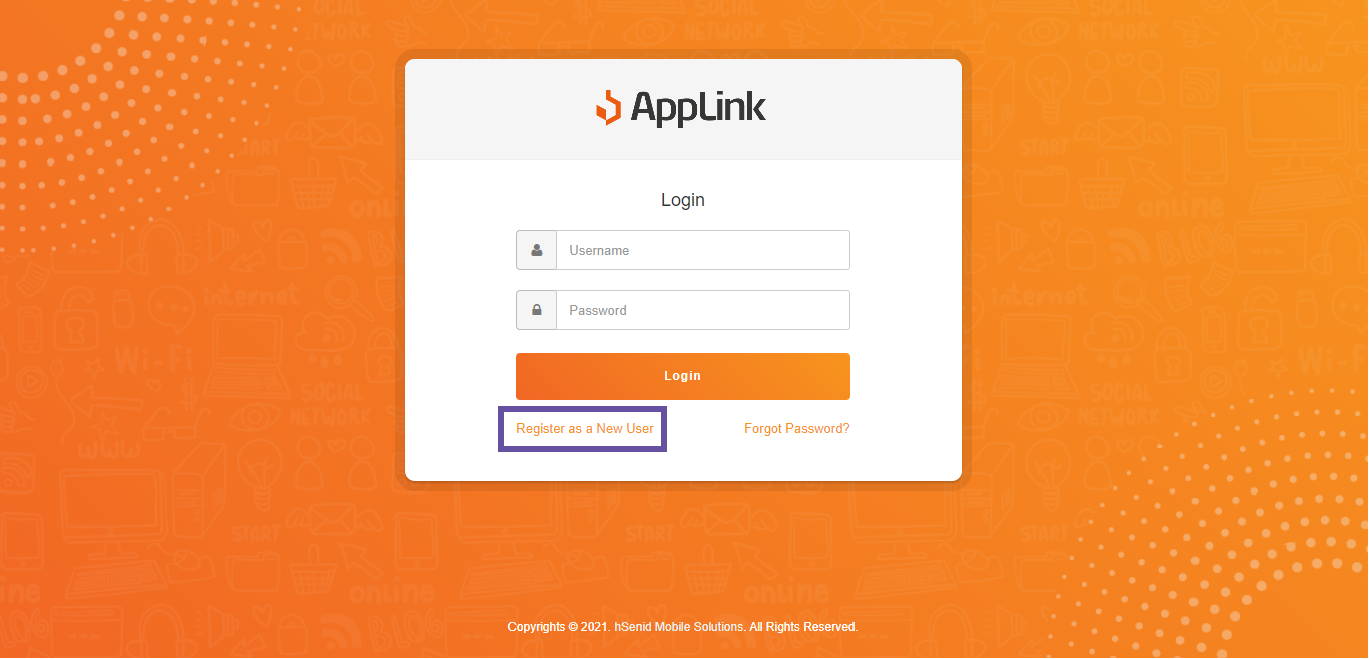
Step 03 - Fill the username, email address, mobile number and password fields and click on the ‘Continue’ button.
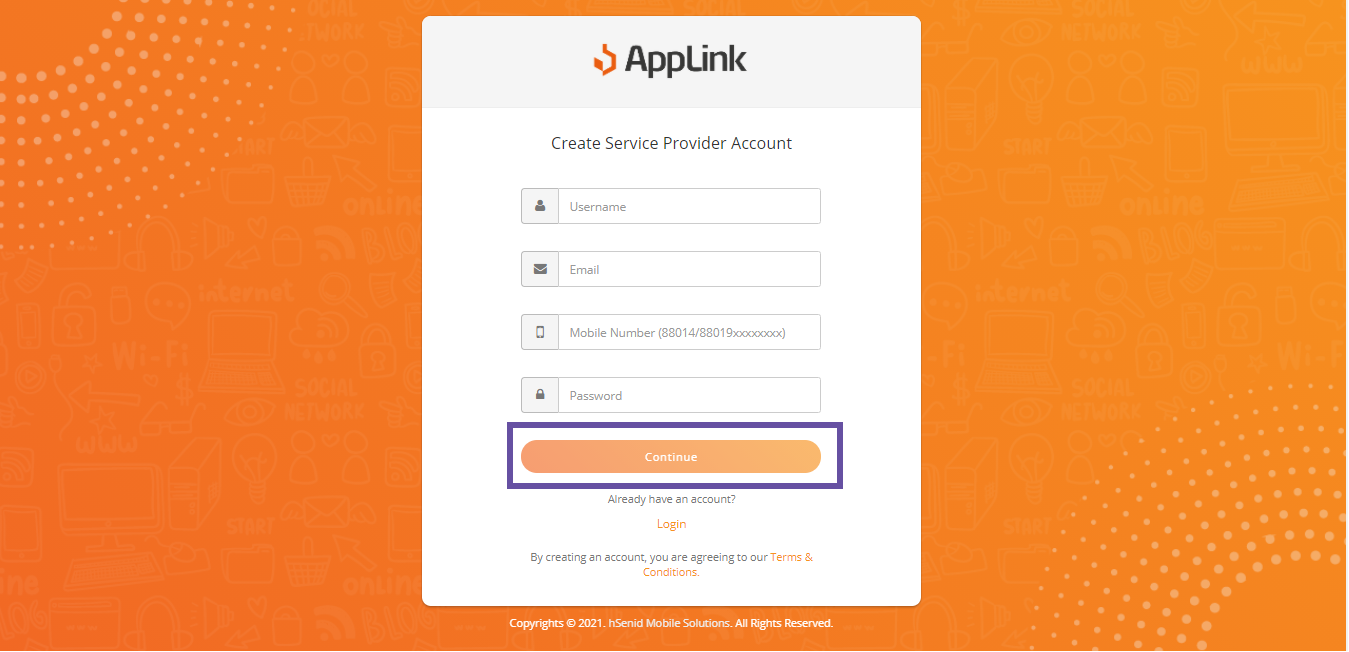
Step 04 - Type in the OTP received to the mobile number and click on the ‘Continue’ button.
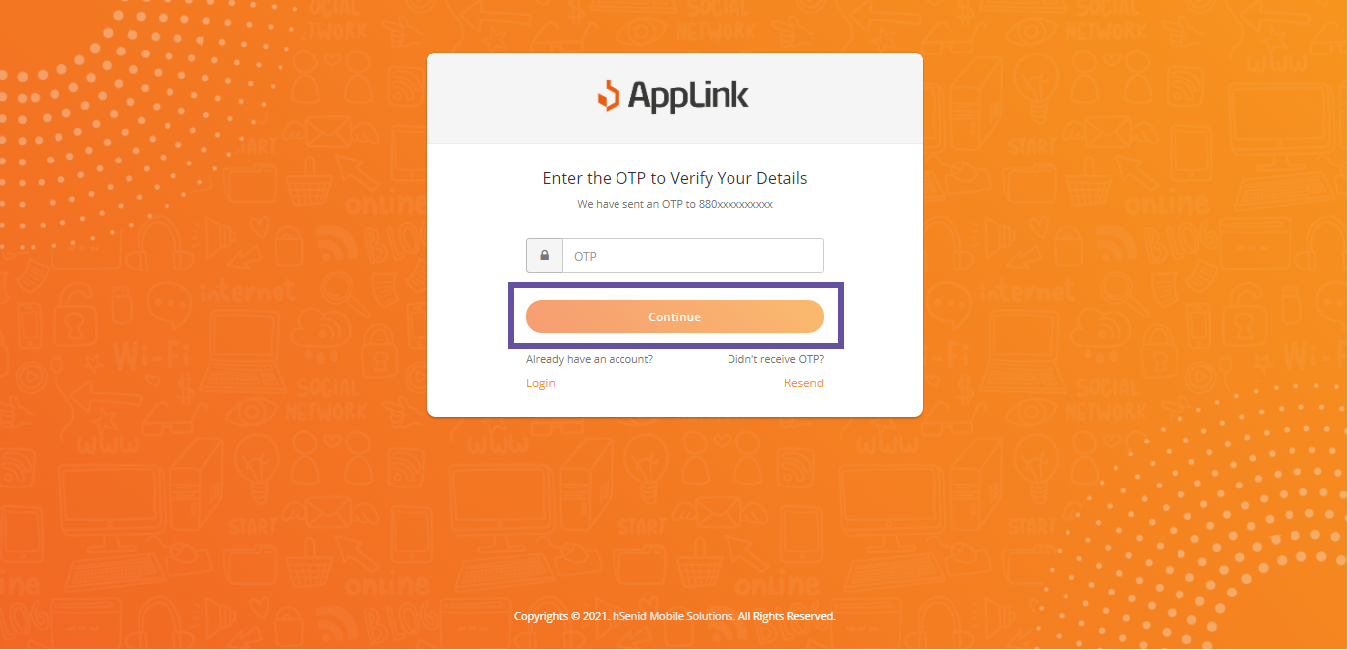
Step 05 - Upon correct OTP insertion, login screen is shown. Type in username and password and click on the ‘Login’ button
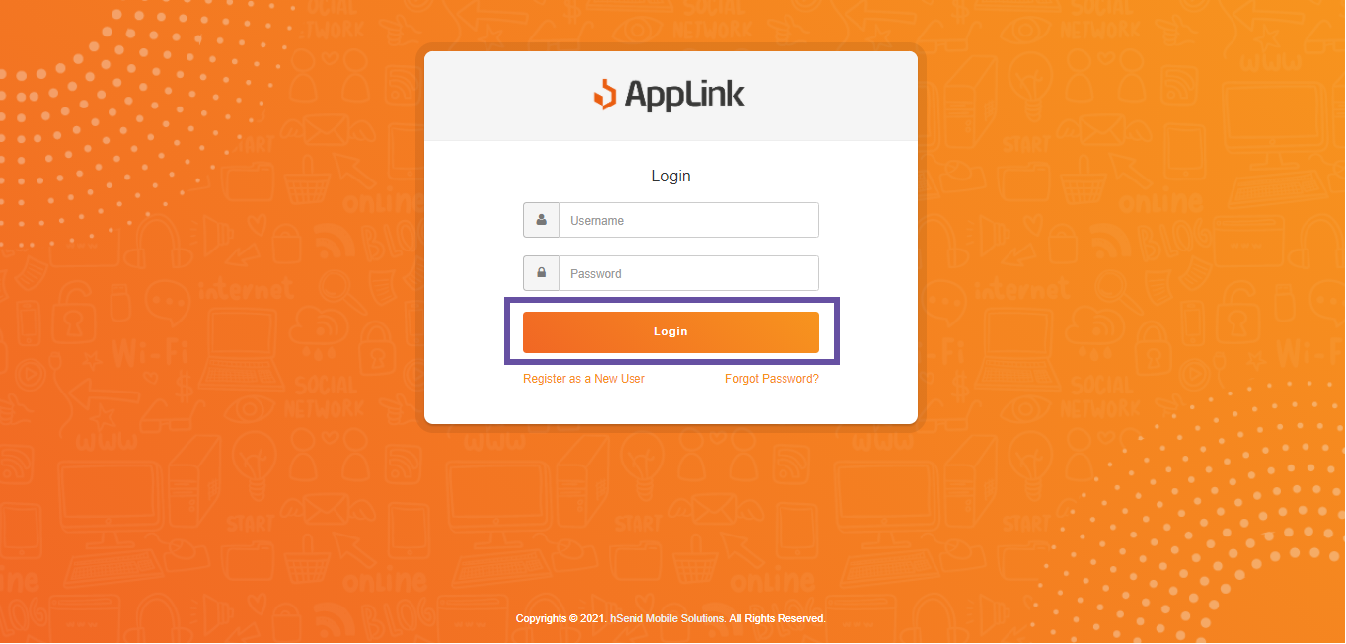
Step 06 - Once logged in the dashboard will be shown to the Service Provider. Click on ‘Complete’ button to complete the profile details.
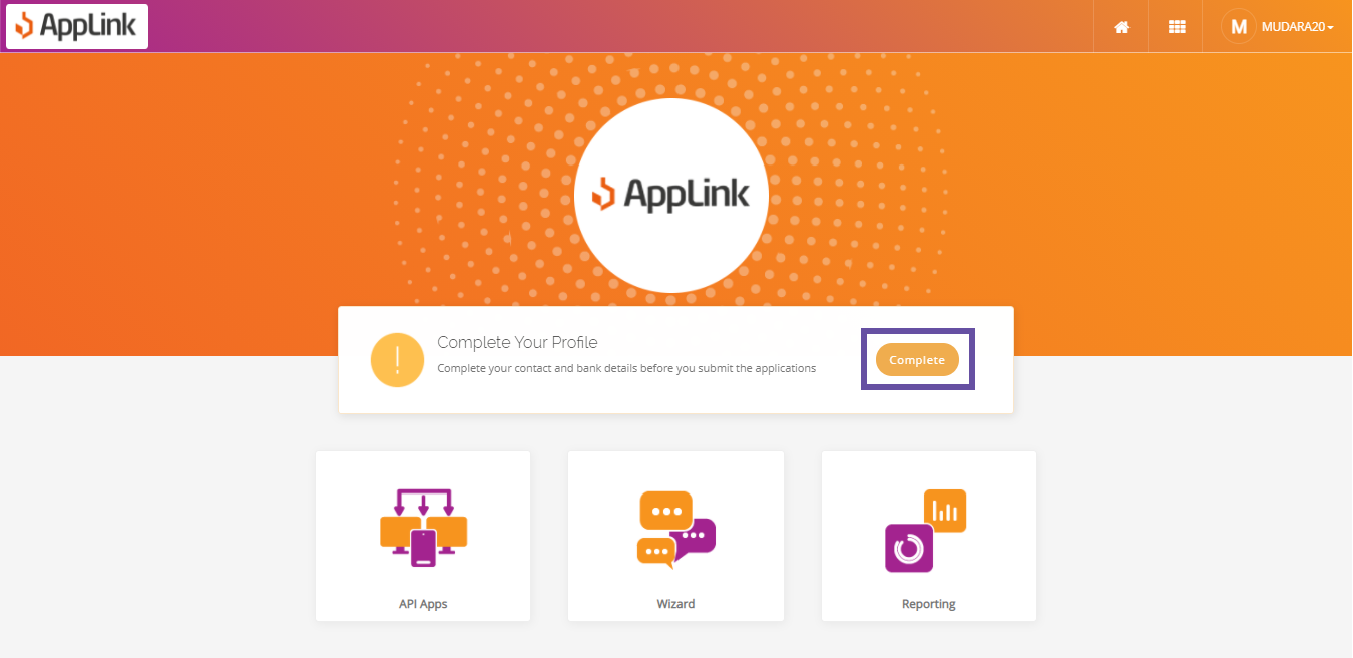
Step 07 - Fill in the organization details and click on the ‘Next’ button.
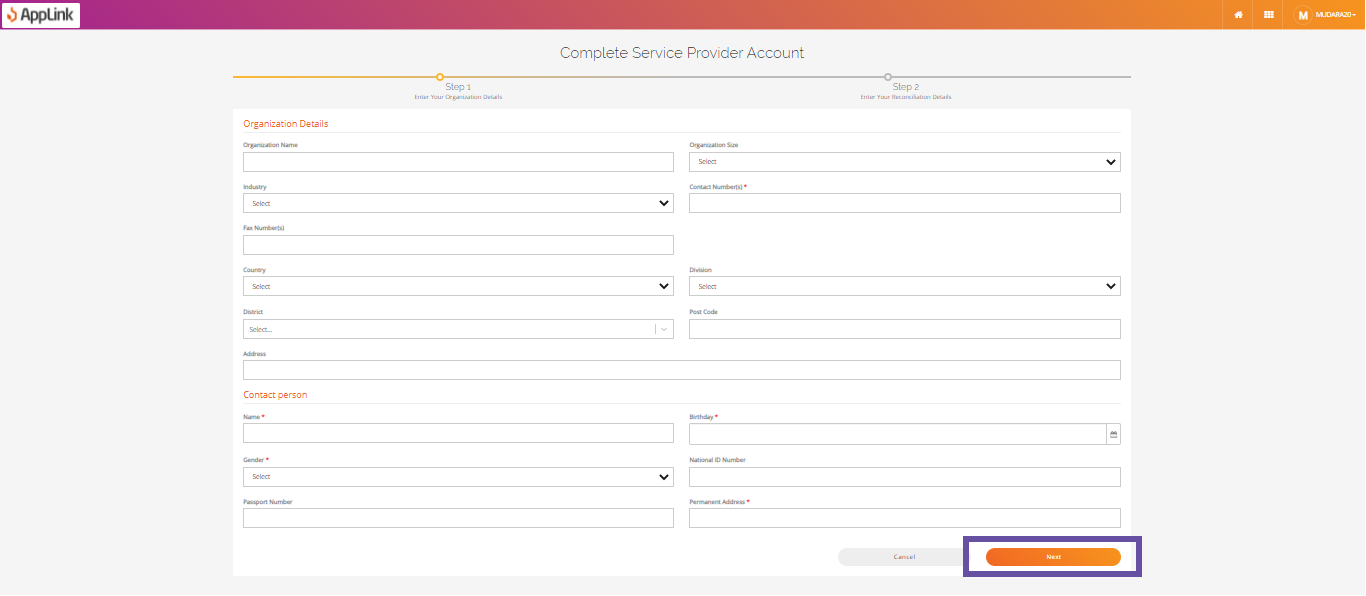
Step 08 - Fill in the reconciliation details and click on the ‘Complete’ button.
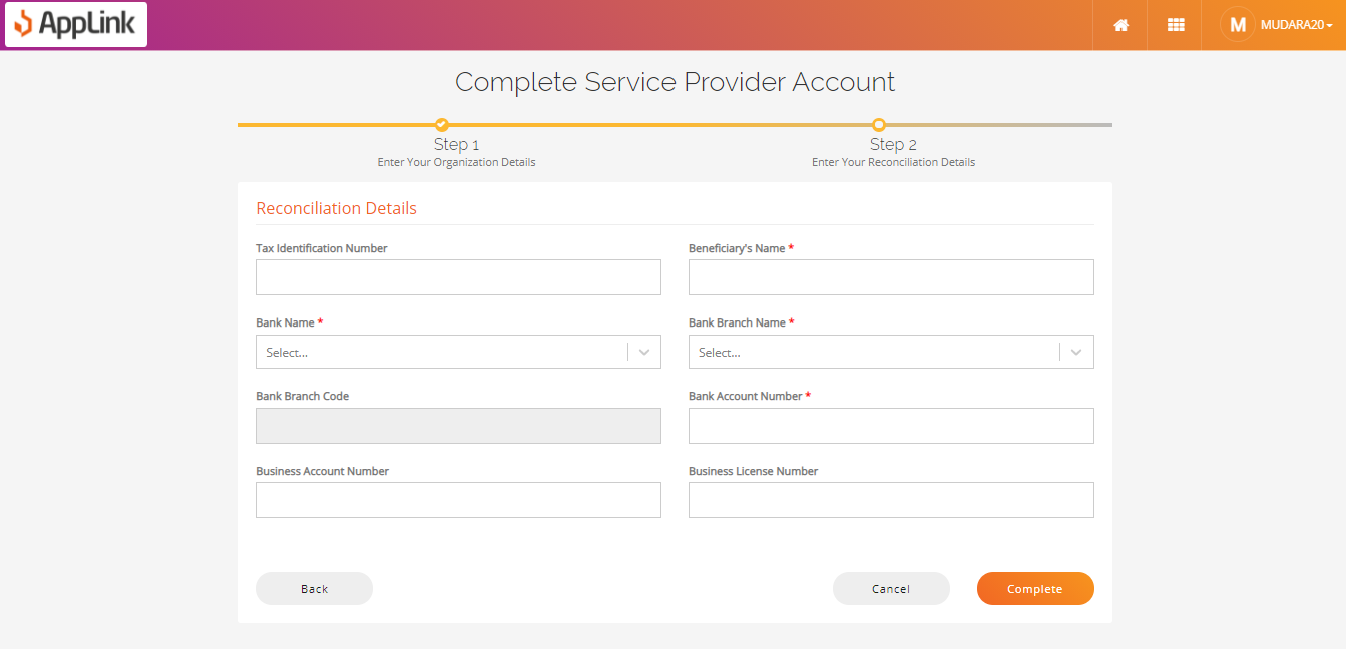
Now you have completed your applink profile.