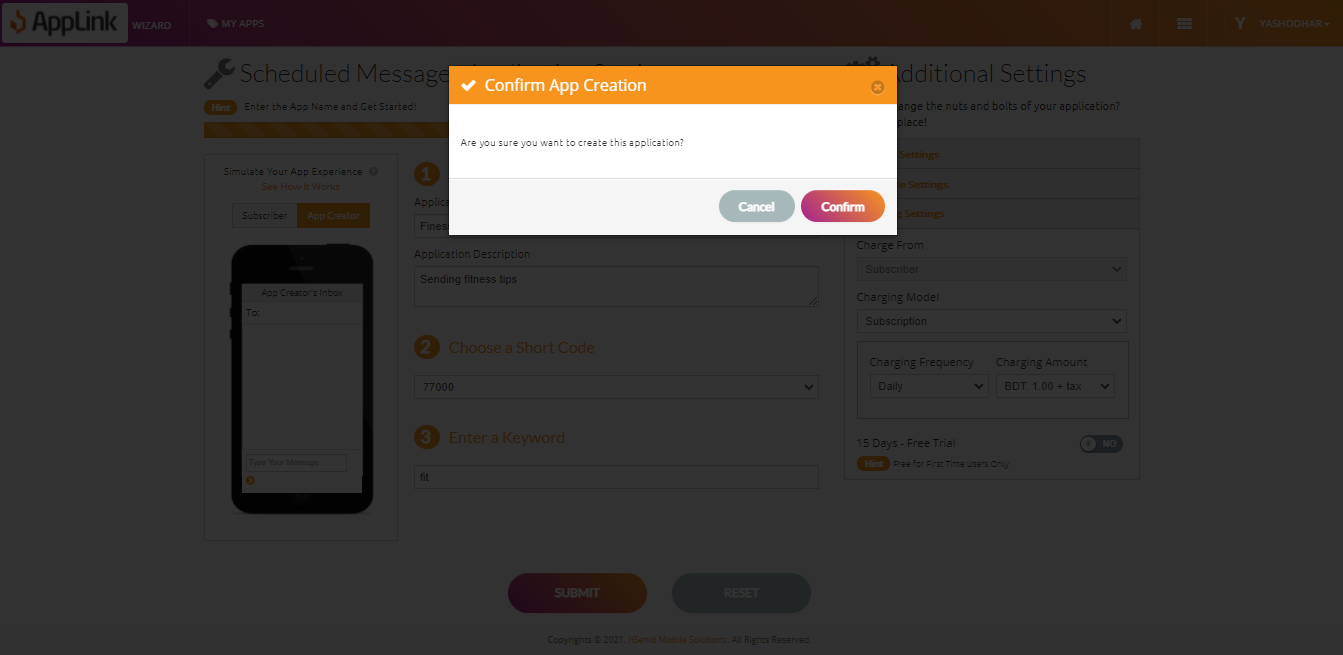HOW TO CREATE A Scheduled Messages
Step 01 - Select the Scheduled Messages Application Pattern
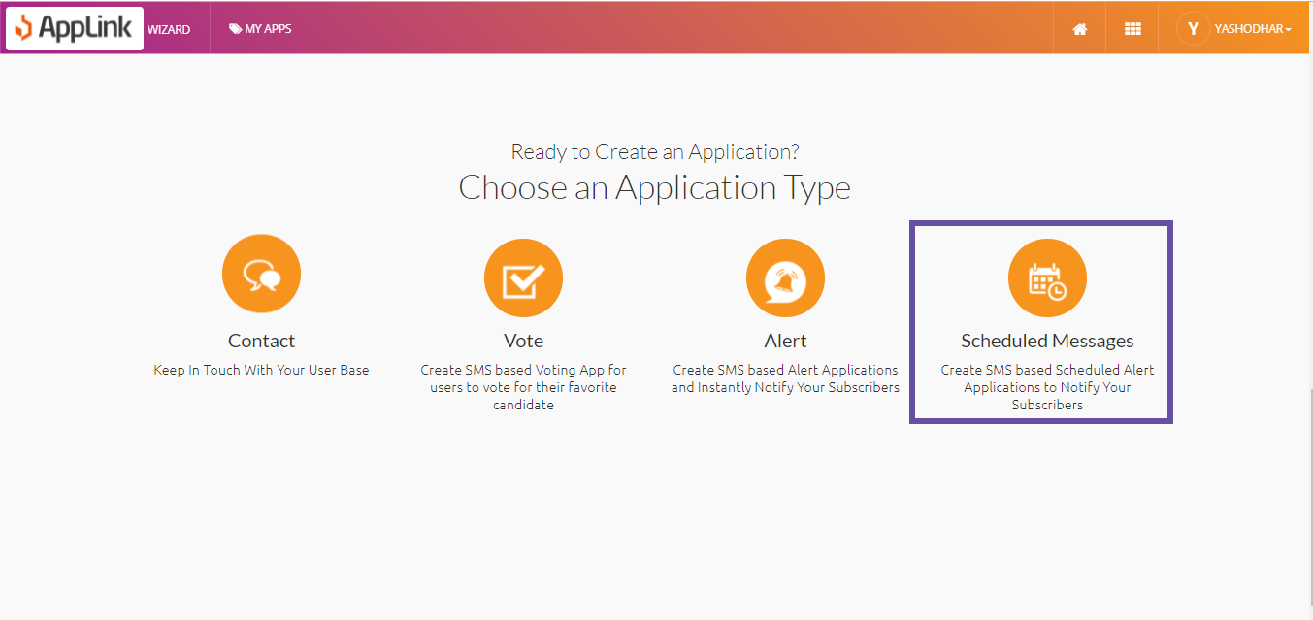
Step 02 - Fill in the application details
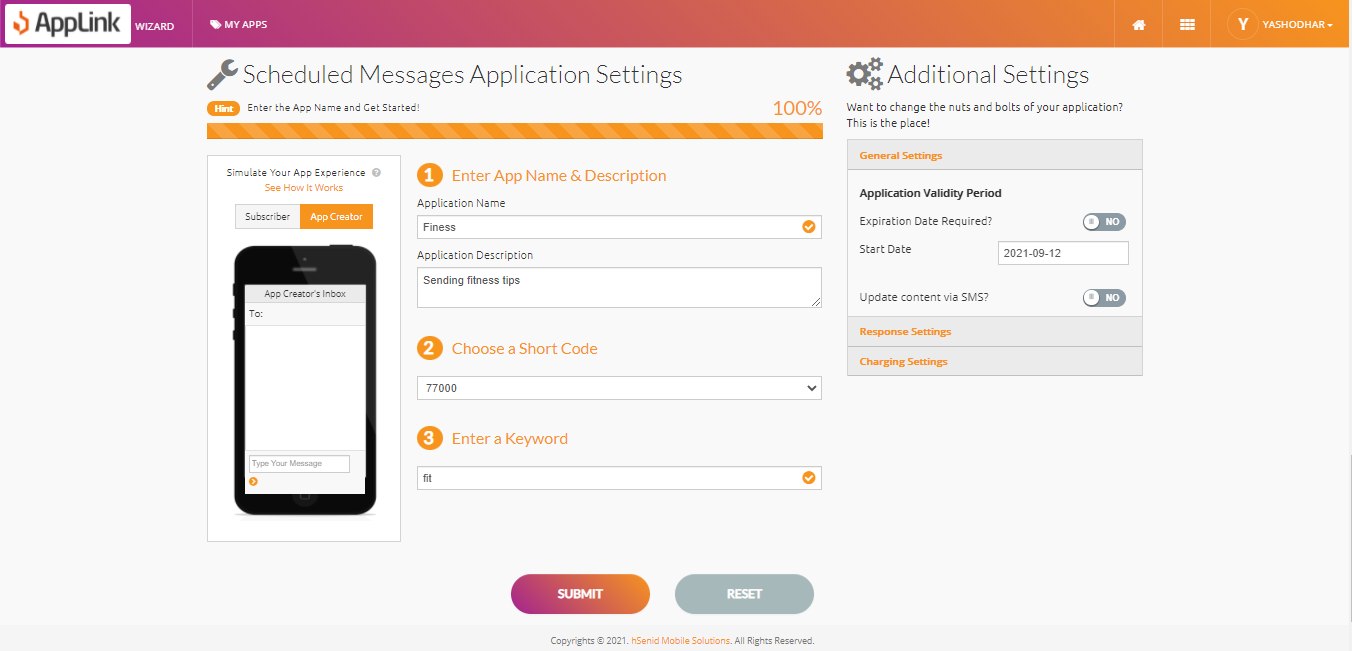
Step 03 - Fill in the application validity details
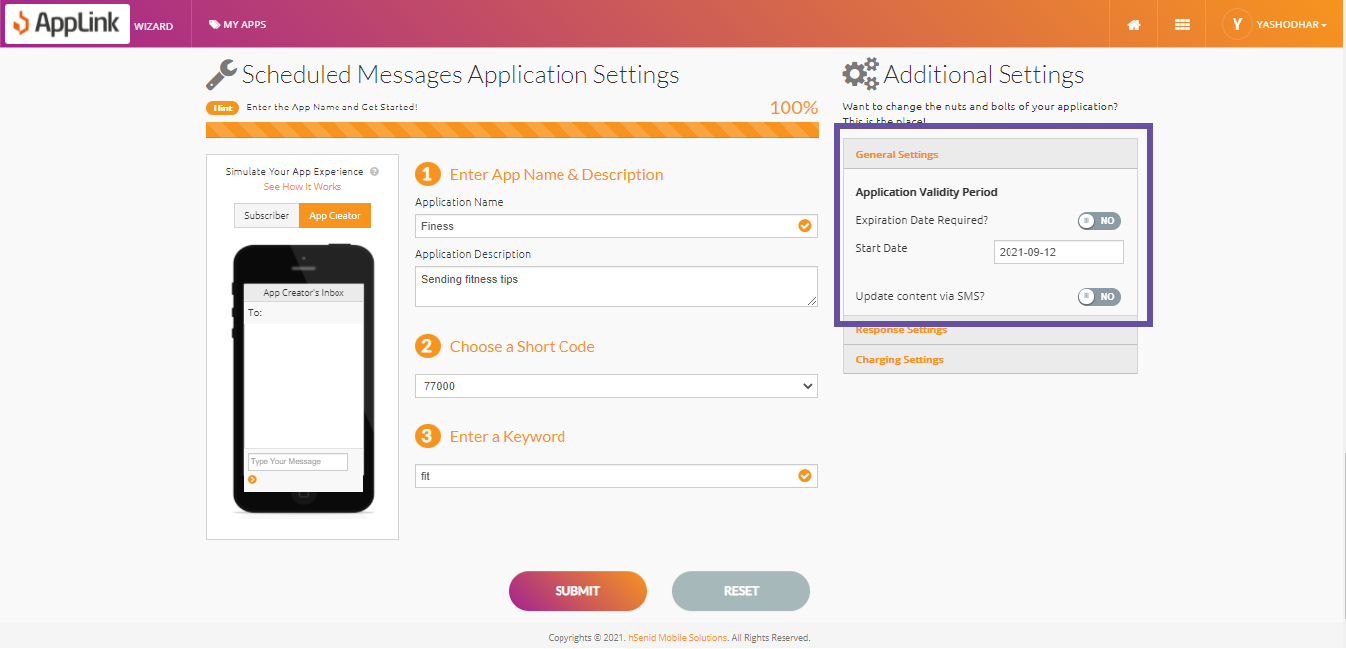
Step 04 - Fill in the response settings
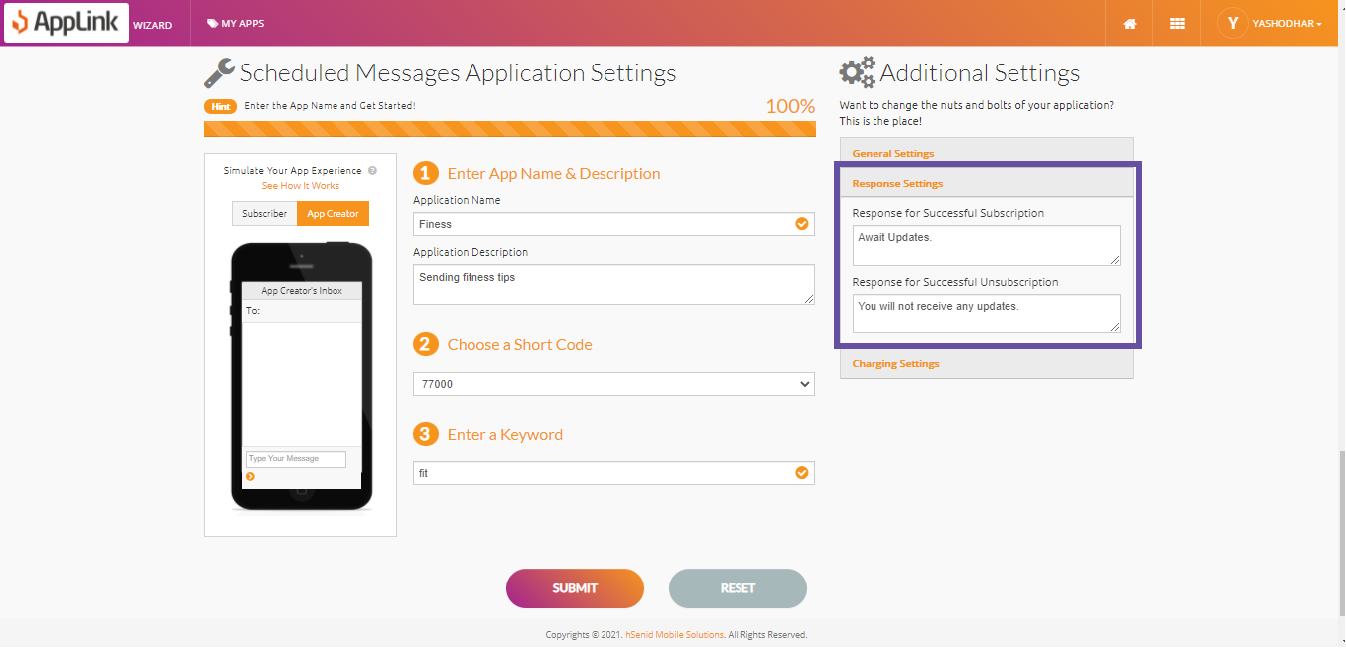
Step 05 - Fill in the charging details and click on the submit button

Step 06 - Confirm your application creation